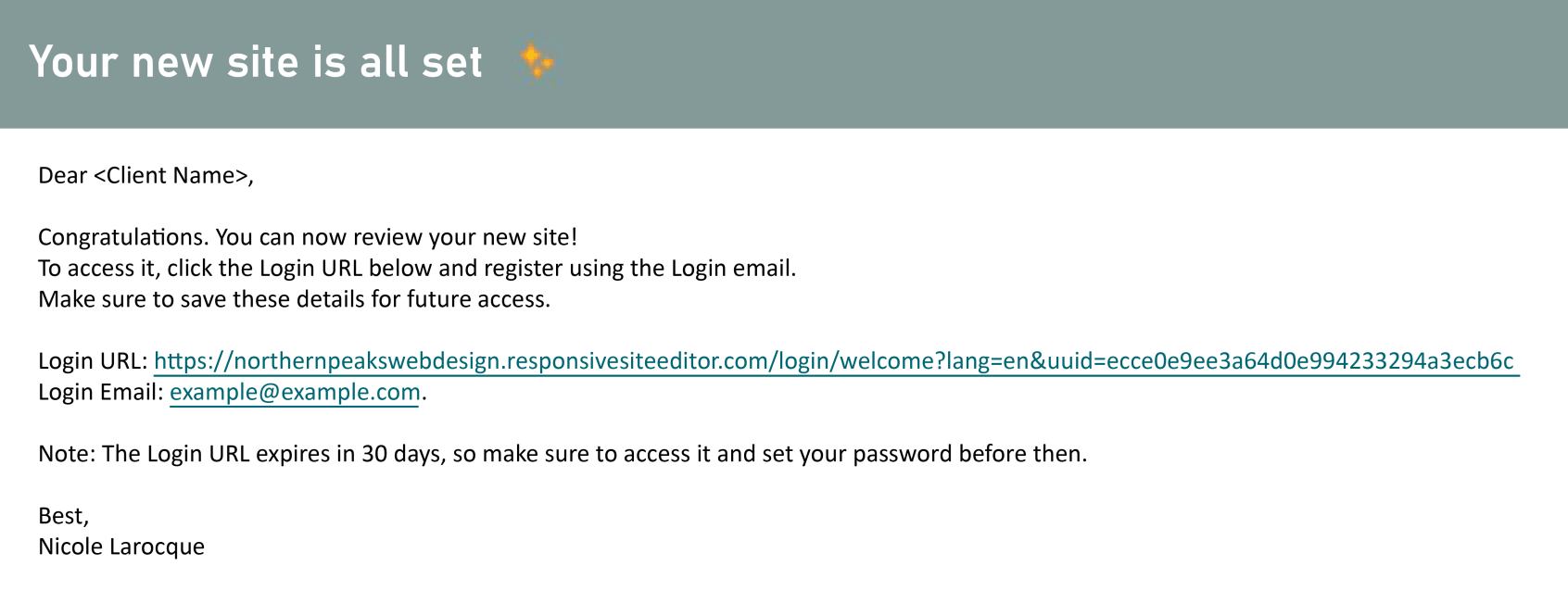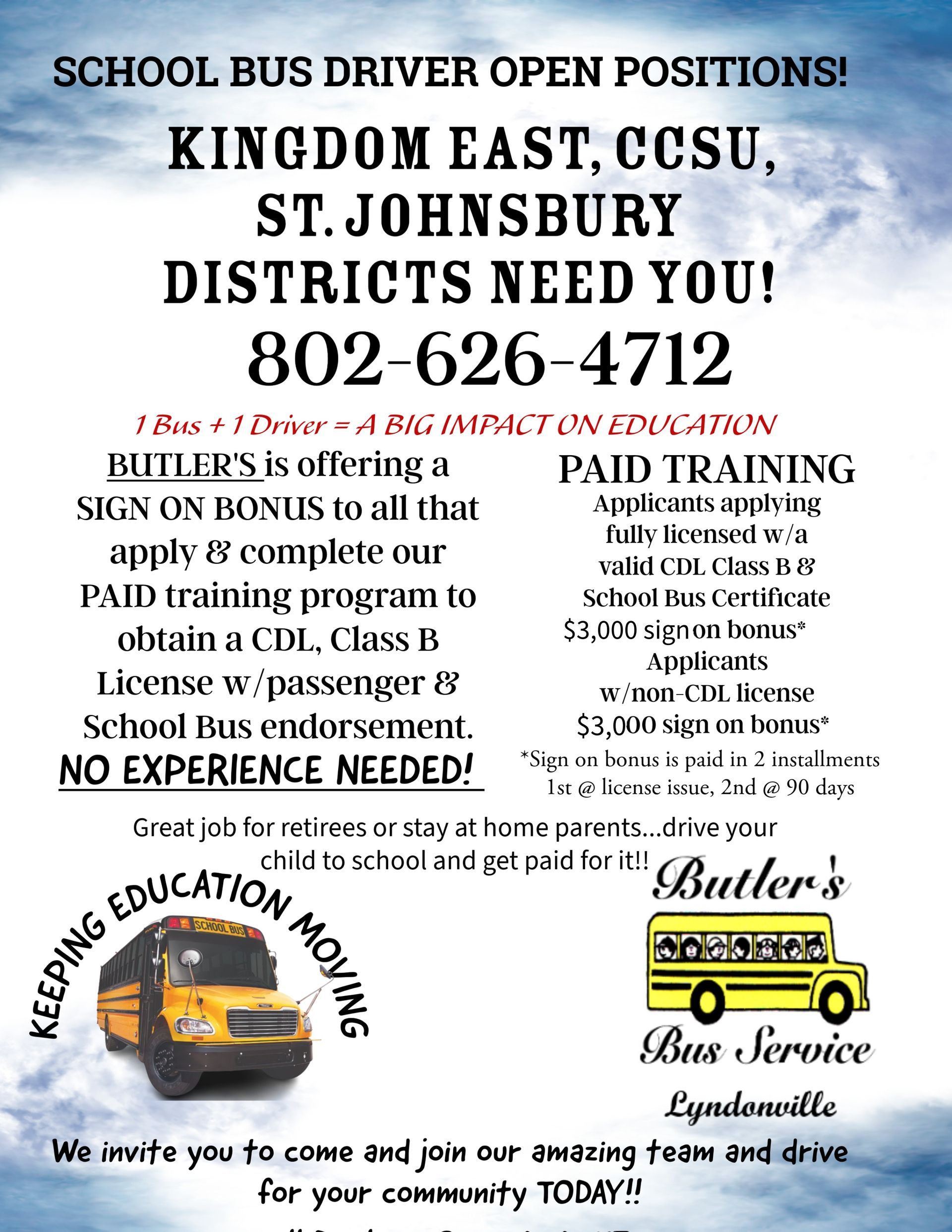ACCOUNT SETUP
Intro to Setting Up Your New Site Editing Account
Once your web administrator has been notified that editor access is needed for a staff member, Nicole will go into the back end of the website and implement the initial access permissions. Once that has been done, the staff member will receive an email from the following email no-reply@multiscreensite.com that looks like the screenshot below.
Included in this email is a link that will bring you to the website portal in which you can set up a password for your login.
Notes:
- The Login URL expires in 30 days, so you will want to make sure to access it and set up your password before then.
- If you are having trouble seeing the website after creating your login, this could be an issue related to the network you are currently using, as some networks have a firewall / firewalls that are not compatible with the website editors technology. To see if this is the case, please try using another network.